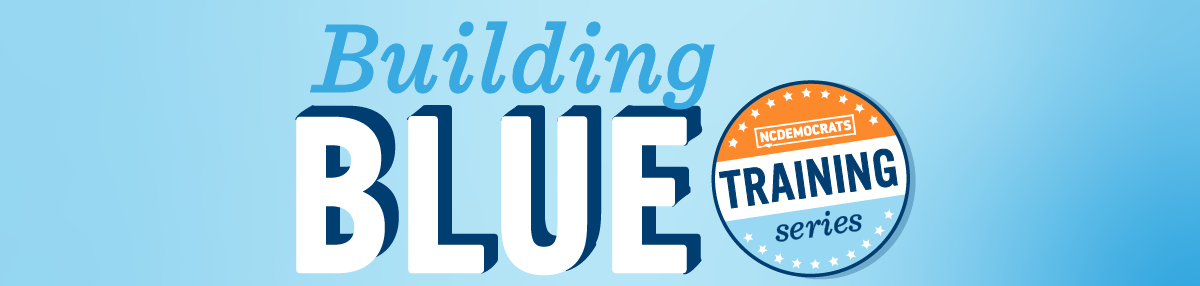Here you will find the guides to review after the trainings. We hope these educational sessions will introduce you to new concepts, give you tools that will help you and introduce you to our staff that will be fighting alongside you this cycle. The webinars are held on Zoom, a video calling platform and will be recorded and posted for you to watch at your convenience.
Municipal Training
1st Vice/Precinct Chair Training
- My Precinct is Organized, Now What?
- Different groups of voters require different strategies
- Neighborhood Cluster Model
- Inclusive Volunteer Teams
- Relational Organizing
2nd Vice Training
- Overview of Building Blue
- Best Practices for Zoom
- Going Mobile with Mobilize
- Best Practices for Online Training
- Best Practices for Days of Action
- Intro to Canvassing
- Intro to Phone Banking
- Voter Registration App
3rd Vice Chair Training
- Social Media and Digital Tools Training
- Canva
- MailChimp Wizardry
- Texting
- Writing Press Releases and Op Eds
- Building Your Lists
- Letters to the Editor
Building Organizational Capacity
- Importance of Precincts
- What is Capacity?
- Year-Round Organizing
- Culture
- Communication
- Persistence
- The Goal
Candidate Recruitment
Coming soon
County Chair Training
- Chair Responsibilities
- Strategic Plans
- SMART Goals
Creating with Canva
- What is Canva?
- For people and teams wanting to design absolutely anything, from logos and social media content to documents, prints and more
- Why should I use Canva?
- Good Design Principles
- Walk thru Canva
Electrifying the Student Vote
- What is CDNC?
- Active outreach and voting
- More than a vote
- What CDNC is doing to help
Getting Groovy with Google Docs
- Why Google Docs?
- Creating a Google Account
- Creating a Google Doc
- Sharing Google Docs
- Downloading & Printing Docs
- Organizing Google Docs
Going Mobile on Mobilize
- What is Mobilize?
- Create an account
- Graphics
- Create an event
- Check your event’s sign ups
- Exports
- Zoom + Mobilize Integration
How to Democrat in a World of Trump
Join our chair, Dr. Bobbie Richardson, and special guest, Rep Graig Meyer, for conversation, dialogue, and Q&A as we talk about our vision for NCDP and how we continue to build power across the state. We will also be joined by Alitha Palich, mixologist for DWNC, so grab your lunch, bring your favorite beverage, and you may even learn how to mix up our special drink, “Building Blue”!
Leveraging the Power of Your Story Online
- Everyone is a Digital Organizer!
- Why Digital Organizing?
- Where to tell your story online?
- Best Practices
- Relational Organizing
- Now you try!
- Closing Remarks & Next Steps
LGBTQIA: Who We Are
- Introduction to the LGBTQIA+ Community
- Terms
- What the Letters represent
- Using Personal Pronouns
- Issues & Protections/Laws
- Federal
- SCOTUS
- President Executive Orders
- Congress
- State
- Governor Executive Orders
- Legislative
- Federal
Lobbying Your Elected Officials
You’ll learn from Training Director Julia Buckner how to fully leverage the power of your voice to affect leaders in government.
MailChimp
Together we’ll learn everything you need to know about how to utilize Mailchimp to send email campaigns. Learn how to create a free Mailchimp account, upload your contacts, send your first email, and read reports to track the performance of your email campaigns!
Messaging In Action: The American Rescue Plan
This session will focus on President Biden’s American Rescue Plan and best practices for us to use as we share the story of how we’re putting shots in arms, checks in pocketbooks, and lowering healthcare costs.
My Precinct’s Organized, Now What?
Join us as we learn why precinct organization is so important to the success of the NCDP. Learn more about your responsibilities as Precinct Chair and make plans to help your precinct thrive.
Opening Session & New Chair Orientation
- uage for summary:
- Reflections from County Chairs Association: Jeff Rose
- New Chair Orientation: Julia B.
- An Insider’s Look at NCDP
- Meet the Staff
- Breakout Rooms: Meet Each Other
- PoO Cliff Notes: Chris Hardee
- Communicating with NCDP
- Planning Meaningful Events
- Roberts Rules: Your Top Ten List
- Votebuilder: Top 10s for County Chairs
- Building a Positive Team Culture
- Building Inclusive Volunteer Teams
- Succession Planning
Parliamentarian Training
- Robert’s Rules of Order, Why?
- Running a Smooth Meeting
- Convene
- Roll Call
- Quorum
- Review and Adopt Agenda
- Review and Adopt Minutes
- Old/New Business
- Best Practices for a Smooth Meeting (Ask)
- Special Rules
- Who is Eligible to Vote
- Motions
- Amendments
- Discussion and Debate
- Nominations & Voting
- Resolutions
- Terms to Know
Partnering with your Candidates
Ready to Run
- Who Should Run for Office?
- Why Aren’t They?
- Gender Breakdowns
- Are YOU Ready?
- What’s Your Why?
- Is There An Office?
- WINNABILITY
- Campaigns Cost Ya!
Roberts Rules 101
- Robert’s Rules of Order, Why?
- Running a Smooth Meeting
- Convene
- Roll Call
- Quorum
- Review and Adopt Agenda
- Review and Adopt Minutes
- Old/New Business
- Best Practices for a Smooth Meeting (Ask)
- Special Rules
- Who is Eligible to Vote
- Motions
- Amendments
- Discussion and Debate
- Nominations & Voting
- Resolutions
- Terms to Know
Secretary Training
- Responsibilities of Secretaries
- Characteristics of Good Secretaries
- Challenges
- Getting Groovy with Google Docs
- Minutes: The Good, the Bad, and the Ugly
- Dos and Don’ts
Social Media & Digital Tools
Together we’ll learn everything you need to know about how to utilize Social Media as a tool to connect with your audience. Learn why Social Media is important in 2021 and how to create engaging posts and copy! We will also briefly touch on zoom and mobilize best practices.
We will not be covering the very basics of how to make a facebook page, instagram account, or twitter account—if you need a training on that, please watch these 3 tutorials:
Social Media for Electeds
The Neighborhood Cluster Model
Treasurer Training
- I am the “Voice of Compliance”
- Your Role
- Your First 10 Days
- Candidate Party Committee
- Submit Reports
- Wet Signature
- Reporting Schedules
- Show Me the Money
- Banned Contributions/Expenditures
- In-Kind Contributions
- Payment Methods
- Legends
- Raffles
- Resources
VoteBuilder 101
Data Director Emily Allen and Eva Clayton Fellow JJ Tolentino introduce you to Votebuilder. They cover working with individual records, creating and saving lists, and paperless options.
VoteBuilder 2 and Virtual Phonebanking
- Intro to Phonebanking (Where do phone numbers come from? What happens to numbers marked bad? etc.)
- Creating Lists for Phonebanking
- Printing & Entering data from paper Phone Lists
- Making calls with VPBs (Both within Votebuilder & through OpenVPB)
- VPB Administration (Setting up VPBs, Monitoring VPBs & pulling canvass results)
VoteBuilder: Canvassing, Cutting Turfs, MiniVan
- Intro to Canvassing
- Creating Lists for Door knocking + Cutting Turf
- Printing & entering data from paper turf packets
- Using MiniVAN
- MiniVAN Administration (Distributing lists to canvassers, monitoring progress, committing data)
Voter Suppression: Effects on Future Election
- Civil Rights Act and Voting Rights Act
- What is Voter Suppression and What Does It Look Like?
- Who Benefits from Voter Suppression?
- How Does Voter Suppression Negatively Impact the Future?
- What Can You Do?
Working with the Caucus
Coming soon
Zoom Best Practices
- Opening Your Meetings
- How to Schedule Meetings
- Speaking/Muting/Etc
- Voting
- Raise Hands/Lower Hands
- Annotation
- Breakout Rooms
- Live Streaming
- Recording
- Zoom and Mobilize Integration